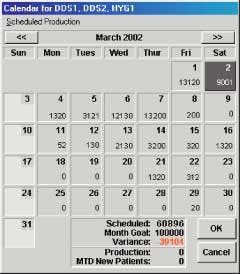the e-Book: How to get really comfortable with computerized scheduling …as in a simple click and drag.
by Cheryl Wiggins
Does this ever happen to you? You are at the front desk, cheerfully scheduling a follow-up appointment for a patient (and collecting payment). The phone rings, and you put your finger on your paper appointment book to hold the day and time you were considering.
You begin to reschedule an appointment for the patient on the phone, twisting your neck to see what is available in your paper book and trying to erase a previous entry with one hand. Meanwhile, the next hygiene patient has arrived; the doctor's assistant has brought a new patient with a treatment plan that must be scheduled; and the other line is ringing.
What are you going to do? Ripping the phone off the wall and leaving the dental profession is not the answer.
There is a better way. You could use an electronic appointment book, or e-Book. An e-Book will help reduce stress, improve patient flow, and put you in control of the schedule. This article discusses the advantages and perceived disadvantages of e-Books, as well as ways to better implement an e-Book in your office.
Benefits of computerized scheduling
•Paper is finite. If information (data) is on paper only, just one person can use it at a time. Even if you have two appointment coordinators, or an assistant who helps make appointments, only one person at a time will be able to make appointments if you have one paper book. With a computerized appointment book, multiple staff members can access the schedule at the same time; you are limited only by the number of computers in your office. We'll talk about accountability for appointments a little later.
Since computers can track both production goals and amounts scheduled, you will know exactly where to schedule specific appointments.
•Electronic scheduling. The first computer appointment books were clunky, ugly, and awkward. Remember the dark screens with fluorescent green or amber text? We've come a long way! With Windows- or Macintosh-based software, the e-Book looks like a traditional appointment book. You'll be hard-pressed to find any of the old, unexplained commands - such as Ctrl F7 or Ctrl Shift - in any graphics-based software. Making or moving an appointment can be as simple as a click and drag (more on mouse use and pointing devices later), find the patient, and choose OK. Your first experiences with electronic scheduling may be a little slower than paper, but stick with it. Once you get the hang of it, you'll never go back.
•Rescheduling. This is where an e-Book will always outperform a paper book. On paper, you erase the appointment (don't use too much pressure or it will tear the paper), manually turn each page of your paper book, offer different days and times to the patient, and finally agree on a day and time. Then you rewrite the entire appointment and hope you don't leave out any data from the original appointment. With a graphics-based electronic schedule, you simply click on the appointment and drag it to another day. All of the original information goes with the appointment; nothing is lost or forgotten, and the dates and times are automatically changed. Most systems create an audit trail of appointment book changes, so there is a history of all appointments.
•Cancellations. Every year, when I started a new paper appointment book, my first task was to transfer my unscheduled patients to the "call list" in the back of the book. Every year, I would resolve to keep the book updated and neat. Two months later, it was unusable and illegible due to cross-offs and hastily scribbled notes. Computers are great at tracking this type of data. With one click, most computerized appointment books will put broken or canceled appointments on an electronic list that you can use to fill your schedule. If treatment plans are entered in your system, you can also use on screen lists - like treatment manager - to follow up on unscheduled treatment. No more chart audits!
Preblocking units of time for major procedures or emergencies is simple and easy with e-Books.
•Goals. Did you ever try to track your production goals with a paper book? I really tried to keep this information with a paper book, but reschedule one appointment and "poof" ... all of my numbers added up wrong. This is another thing computers do better than we do: They add and subtract instantly. Many electronic appointment books show the production right next to your day, usually with a zero in front to disguise the dollars effect. If you reschedule or delete an appointment, the number will change instantly - no recalculation required. Since the computer tracks both production goals and amounts scheduled, you will know exactly where to put that six-unit bridge appointment.
•Rock, sand, water. Perfect day scheduling. Block scheduling. Preblocking has been called many things but when it is done in a paper book, it's anything but perfect; I'd call it difficult! The idea is simple: block certain times for major procedures (rock), other times for medium procedures (sand), and yet others for limited procedures (water). Blocking also could be used to reduce stress by setting aside time for new patients or emergencies. Reality seldom matches this simple idea. A six-unit bridge patient can arrive at 2 p.m., which is preblocked as emergency time. In a paper book, this time would be blocked out with a pink highlighted square that can't be erased or moved. In an e-Book, emergency time is a colored square or outline that you simply click and drag to move. You are still in control, you move the preblocks where you want them to be.
•Searching. You've just offered Mrs. Jones your fifth available appointment. She checks her calendar, scowls, and says that doesn't work either. "Don't you have anything at 4 p.m. on Tuesdays?" she asks. You smile your best smile, count to 10, and look for the next Tuesday at 4 p.m. How long will it take you to find it? This is one of the best benefits of a computerized appointment book; most of them have a search or find feature. You set the parameters (patient preferences), such as days of the week, times, providers, columns, beginning search date, type of production, and click on find. In seconds, Mrs. Jones will have her choice of Tuesdays at 4 p.m. The parameters will vary from software to software, but the computer can find the first available four o'clock faster than I ever could.
Getting started
•The monitor. Start by putting a 16-inch or larger computer screen where your appointment book is currently located. Flat-screen monitors are great; they take up very little space and make it difficult for the patient to read your screen when looking at it from the side or above. You should be able to sit comfortably at eye level in front of your monitor and still make eye contact with patients. Don't hide behind your computer. Good communication requires visual interaction between you and your patient, not just spoken words.
•Comfort level with software. Set up your software in a way that pleases you. Most software lets you choose your own colors for the background, the providers, and the confirmation status. You can even change the writing style on the screen (called a font). Make sure it can be easily read and it looks nice to you. Set up your procedures to give you good descriptions and correct times. It is generally easier to make an appointment longer, so set your defaults to the least amount of time needed for each procedure. Just like a paper book, you will need to set up your practice and provider hours, days off, lunches, etc. Once you have set up your defaults, I recommend you revisit them periodically. Sometimes we change our schedule but forget to make the change in the computer.
•Start slowly. You've got to crawl before you can walk. The hygiene schedule is always more work than the doctor's because hygienists generally pre-appoint. Once your setup is complete, start by transferring the appointments that are scheduled furthest out. Look in your paper book and find those appointments scheduled six months out and more. Put them in the computer; as you enter each page, remove it from the paper book. When appointments are needed on those days, make them on the computer. The average office schedules between eight and 16 hygiene patients a day, so you will be making only about 10 to 15 appointments on the computer for the first few months. As you feel more confident, you can transfer more paper appointments if you like. By the time you completely run out of pages, you will be completely confident and in control.
•The switch. Who should help transfer appointments? Everyone who will need to look at and understand the schedule. The best way to learn is to utilize a hands-on approach. Give each team member a page of the schedule, have them enter the appointments, and then have another person (perhaps the appointment coordinator) check the entries. I don't recommend hiring someone to do all of your data entry for you unless it is your only choice. Transferring the paper book to a computer is a great team-building experience and the least stressful way to learn your software. You will feel more in charge when scheduling difficult patients if you've entered appointments in the computer from a handwritten book.
•Training. Most dental software companies have approved or certified trainers who have passed competency exams and maintain a level of knowledge through continuing education. They can help you learn how to use software and also help you solve problems unique to your practice. Most software has a recommended amount of initial in-office training time. This usually covers just enough to get started. After you have learned the basics of your electronic appointment book, some additional training is highly advisable. Some companies offer seminars, some offer in-office advanced training, and still others offer both. Think about your needs. Are your concerns unique? Do you learn better alone? Do you have specific questions that don't fall into a general outline? Then you probably will benefit from in-office training. If you've been on a computerized schedule for many years or enjoy the exchange of information in a group, try a seminar. Additional training can take you to the next level of expertise. Remember, if you "always do what you've always done, you'll always get what you've always got."
Picture this. You are at the front desk and you've just scheduled hygiene and treatment appointments for a patient. You have collected payment and printed a receipt, as well as an appointment card.
As you wave goodbye, the phone rings. The patient on the line wishes to reschedule her appointment, and you are able to accommodate her with a simple click and drag.
Meanwhile, the doctor's assistant has entered a new patient's treatment plan into the computer. You quickly bring up the treatment plan in your e-Book and are able to locate and offer to the new patient a number of different dates for major procedures.
Your other line rings, and an office team member answers the phone for you. It is another patient seeking an appointment. As the office team member brings up the patient on your e-Book, all of your notes on the patient's appointment needs appear so that your team member knows exactly what and where to schedule. You finish with your new patient, check your production goals for the week, and sigh with a deep feeling of satisfaction.
Leave the dental profession? Not as long as you can schedule electronically.
Some common objections
•"What if the power goes out?" "What do we do if the computer crashes?"
How much dentistry can your doctor do in the dark? What would you do if your office burned down and your appointment book with it? Do you have a backup now? Chance and unforeseen occurrences happen to everyone every day. You drastically improve your odds of a quick recovery by daily backing up everything you've entered in your dental software. It is advisable to use a system that alternates a number of disks or tapes so you never lose more than one day of information. Another good idea is to set up a "restore" function on another computer - such as the doctor's home computer - to verify that your backup is functioning properly.
If your area is subject to power outages, you might consider an uninterrupted power supply or UPS. This works like a battery and will supply power for a time, anywhere from 15 minutes to an hour. If you are still concerned, you can always print out your schedule for the next couple of days or weeks from the computer.
•"We can tell who made the appointment in the paper book by looking at the handwriting. If we are on a computer, how would we know who made the appointment?"
Accountability is important because the schedule is central to success or failure of a dental office. Good dental software will let you assign each staff member an ID with differing levels of access to the computer. It also should keep track of what each ID does in the software. Some systems will allow you to assign a staff member ID to an appointment. Alternately, you can put staff initials into a note field.
•"The doctor likes the paper book because it is easier to see." "The doctor likes to take the appointment book home at night." "The doctor likes to schedule appointments and doesn't know how to use the computer."
Once you are using an e-Book everyday, the whole team will see how easy it is to review the schedule and recognize the benefits to each position in the office. Some dental software systems let you "link" with handheld devices, like a Palm or Visor, so the doctor could download appointment and other vital information into a small, portable computer. This all depends on training, which we will discuss below.
•"The hygienist has a separate appointment book and schedules her patients from the operatory. How can we do this with a single computer, and how do we get started?"
You can't. However, you can put a computer in the hygiene room. This is an excellent place to begin using clinical computers anyway. Start slowly. Begin by transferring appointments from the paper appointment book to the e-Book. Start with appointments set furthest in the future. Then make all new appointments in the computer. You will want to "close out" the days entered by crossing them off or by tearing out the pages. You can even burn them if it makes you feel better.
•"I'm afraid of the mouse; it makes me feel intimidated and awkward."
I know; it was intimidating to me at first too, especially when I saw 5-year-olds racing around the computer screen like a, well ... like a mouse. How did they learn such a sophisticated skill? Games! Normally, there are skill-enhancing games - such as Solitaire, Minesweeper and Hearts - preloaded with Windows software. Making appointments in an e-Book is not much different than playing Solitaire.
A word of caution: Computer games are addictive, so play only during your off hours. Eventually making appointments in your e-Book will be more fun anyway.