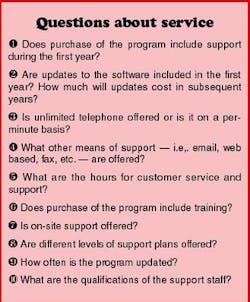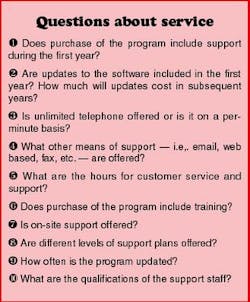software -- Selecting the right software for your practice
Lorne Lavine, DMD
The modern dental practice has evolved considerably over the past few years. It wasn't that long ago when computers in a dental office were considered a luxury and unnecessary. Most dentists used a paper appointment book and ledger cards to track the financial health of the practice.
In a March 2001 survey of 3,000 general practitioners, 94 percent said they have computers in their offices and 29 percent indicated they have computers in the operatories. However, many practices are only using a small portion of the capabilities of their software. As a consultant, it's been my observation that most practices use less than 10 percent of their software's capacity, and this is not allowing them to operate at anything near a desired level of efficiency.
The purpose of this article is to explore the steps in selecting dental-software applications, to review the benefits and features of dental software, and to examine reasons why dentists are not fully utilizing their dental software. I'll also examine the features that are inherent in most software, and how those features can improve the practice's bottom line.
Practice-management systems
There are several types of software that dentists use in their practices, but the most important is the practice- management software. The choice of which operating system (and hardware system) to purchase used to be more difficult. A few years ago, both PC and Macintosh operating systems flourished in dental practices. Macintosh systems were very popular with users because of the software's ease of use. In the past two years, though, a considerable amount of consolidation has taken place in the dental-software community. The largest dental software program for the Macintosh has been purchased by a company that has dozens of other dental software programs, all of them PC-based. While service and support have been promised for Macintosh-based programs in the future, the relatively small user base leads me to believe that it will not make sense for the parent company to continue to support these programs, especially as they age. I am not recommending that dentists throw away their Macintosh-based programs. However, I simply cannot recommend a Macintosh-based program and hardware to dentists considering the purchase of new practice-management software.
Over the past few years, software developers (and not only in dental software) have had to deal with an exponential increase in complexity in the hardware systems that run their products. The central-processing unit, or CPU, of the computer is manufactured by one of three different companies, and each CPU has different features. There are multiple operating systems and dozens of peripherals, such as monitors, printers, modems, sound cards, and capture cards. With large computer manufacturers now allowing potential clients to custom-configure their systems, very few computers are exactly alike. The challenge for the software developers is to make sure that their programs will run on all systems and all configurations, even on systems that may be older and outdated. This is a daunting task! Computer chips are improving every day, and software developers must try to guess where the market will be many months down the road, not just now.
To deal with these problems, many developers have turned toward an online solution, known as an Application Service Provider or ASP. In the ASP model, the software resides on central computer servers managed by the software company. The end user (that's you and me!) goes online and enters and retrieves data from these servers. There are many advantages to using a system like this.
Advantages of ASPs
• Upfront costs are minimal. Most ASPs have adopted a monthly fee as the preferred method of payment, and, in many cases, the costs would be far less than the cost of buying a shrink-wrapped program.
• J The ASP provider handles all updates to the software on their servers. With the provider handling the updates, this releases end-users from performing this often tricky task.
• Many ASPs have established fees that are similar to a "pay-as-you-play" format. In other words, you pay just for the features you use, and you don't pay for features you do not use.
• The hardware needed to run these programs is less involved and less expensive than current state-of-the-art systems.
• The centralized database is ideal for a practice that has multiple locations and needs simultaneous access to this data.
• Patients are allowed to access their records under certain circumstances. These circumstances might include allowing them to could review treatment plans or schedule visits.
As with any new technology, though, you must use caution when entering into these new areas. Some problems and considerations might include:
Disadvantages of ASPs
• Even in the best-case scenario, large amounts of data need to be moved when dealing with modern dental practices. Although ASP providers might tell you otherwise, a broadband connection to the Internet, such as cable or DSL, is almost mandatory to enjoy the benefits of an ASP.
• While backup of the data is a given, the fact remains that the Internet is constantly evolving and changing. If a router goes down or your Internet connection is compromised, you will not have access to your data.
• Data probably is stored in a format that is recognized only by the software of that particular company. If you decide to switch to another program down the road, you may not be able to convert your existing data to a new program.
• Issues of ownership of the data exist. If the data resides on someone else's server, who owns it? Would it remain private or would the company be allowed access to it? How would confidentiality of patient records be handled?
Currently, two primary companies offer ASPs to the dental community: Ciraden and Practice Connect. While I feel that ASPs are the future of all software, the ASP model is not yet ready for most dentists. As broadband connections become more commonplace and as the software evolves, this model will be adopted by many more dental practices.
Software features
The choices that face the dentist when choosing dental software are almost overwhelming. While recent consolidations have reduced the "major players" in this area, there are still dozens of programs from smaller companies that are — in many cases — just as robust and developed as the more popular products. As you compare the various systems, you will see how certain features are handled better on one program than another. In other words, there is no one perfect program that is best for every dentist. When comparing products, there are a few things that I recommend you keep in mind:
1. Every program has dozens of bells and whistles. However, most dentists end up using only a very small portion of these "features." Certain areas of practice-management programs are used by almost all offices. These include, but are not limited to, patient registration, scheduling, treatment-planning, insurance estimation and processing, recall patient management, and reports of practice parameters, such as production, collections, etc. Every dental practice is unique. Each dentist should decide what is important to him or her before researching the various programs available.
2. You must involve your staff in this decision. With the exception of the reports, it is your staff that will be handling all of the administrative functions that the software handles. If the staff finds the program difficult to use, it will be disastrous to your practice. Many new dentists are fortunate enough to hire an office manager who has experience with dental software. An employee with this knowledge can be an invaluable resource for determining the advantages of a particular program.
3. Although most dental software today involves both administrative and clinical features, it is the administrative component that will, in most cases, be the most important part. This does not mean that the clinical functions are not important. Charting both restorative and periodontal procedures are key features that should be evaluated.
4. One method of testing a program that I have found to be effective is to try out the software using the records of an existing patient or create an imaginary patient. to track See how the software tracks this patient. In other words, create the patient record, schedule appointments, create a treatment plan, post treatment to the patient's account, create an insurance form, and reschedule the patient. By doing this, you can compare "apples-to-apples" when evaluating the software. Keep in mind that you should see how well the software adapts to how you prefer to see and treat patients. Poorly designed software will force you to change how you practice and how you process patients. Avoid this at all costs!
Image management
The landscape for dental practice management has changed drastically. In a July 1999 Clinical Research Associates questionnaire, the respondents identified a total of 208 different software programs. Many of these companies are no longer in business, and others have been purchased and consolidated by large dental supply dealers. There are currently four large players in this field. While the lack of choices may not be perceived as a good thing, that thinking doesn't really apply in this case. Service and support should be key factors in the decision of which program to buy. Obviously, a company that has gone out of business will not be able to offer support, no matter how good its product was! Today, dentists purchasing software for their practices can feel secure in the knowledge that they are dealing with large, stable companies that will be around for many years to support their software. These companies have the resources and the personnel to ensure that their products are supported now and in the future.
Training, service, and support
Too many dentists give the least amount of consideration to the factors that are the most important when choosing a software package. These dentists will spend hours evaluating software, choosing features, and comparing prices, but will rarely even think about the need for training and ongoing support.
Let's start with training. There is no better way to ensure that your staff doesn't adapt to a software program than to bypass proper training. These software programs are expensive ... for many, it is "sticker shock." Unfortunately, too many try to save some money (if they have any left!) by not spending money for on-site- or classroom-based training. Don't make this mistake!
Many of the better software packages include some training with the purchase of the products, but many do not. In any event, training is one of the best investments you can make! Dental management software programs are large, difficult, and complex. Don't let anyone tell you otherwise. Having everyone in the office (and that includes the doctor!) up to speed on the software is crucial to ensuring that it is rapidly integrated into your practice.
Service and support is the other part of this equation. Many dentists make the mistake of looking at the price of the software, and do not factor in the costs of ongoing support. I have seen support packages that are as low as a couple of hundred dollars per year to as high as over $5,000 a year. When choosing a support package, you need to ask a number of questions (see chart).
One thing that I do caution dentists about is purchasing their computer hardware through the software vendor. Software companies frequently make this sound like an attractive offer, claiming that since they control both the software and hardware, they will be in a better position to diagnose a problem. My own experience has been that hardware purchased through a software vendor is frequently priced far above the current market price ... and is often outdated. Many software companies buy a large order of computers from a manufacturer, and then continue to sell these same hardware systems until they are all gone. The support plans that include hardware as well as software are often very pricey, and the fact is that hardware is rarely the cause of computer malfunctions. Other software companies have arrangements with large hardware vendors, such as Dell and Gateway, to sell systems to their clients at reduced fees. This is an excellent idea, since the dentist can negotiate with the computer hardware manufacturer directly for support and service.
Making the right choice
Dental software serves many different functions in the modern dental practice. By choosing the best programs, determining the features really needed, and adding good support and training, dentists can see extraordinary gains in efficiency and production.