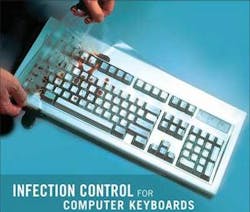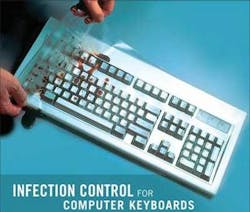Cover Me
I have had a keyboard and mouse in my treatment areas for a long time. In fact, some rooms have two. Since my office is a constant retrofit, and was not originally built or predesigned for computers, we have found that wireless units are more flexible. This turns out to be quite helpful since we have had left-handed and right-handed assistants entering information. The wireless units also provide patients with easy access if they want to use the Internet.
While doing some research, I discovered an article explaining how someone put his keyboards through a dishwasher to clean them. He did not use the heated drying cycle. Instead, he let them dry out for five days before reattaching the keyboards. This got me to wondering about more practical solutions, which then had me wondering about what accumulates on these input devices. Researching further, I came upon several articles about cross-contamination of keyboards and mice (is that the plural?) not only in hospital environments but also in the workplace.
To summarize these articles, there are more “germs” on the keyboard than there are on a public toilet seat. Think about the office workplace - sneezing, eating at the desk, touching the nose or other body parts and continuing to work. I turned the (wired) keyboard at my office desk upside down and shook it and out come mountains of crumbs and unidentified debris from eating at my desk. But, I’m sure no one else does! I turned off the computer and carefully dabbed it with 2x2 swabs saturated in ethyl alcohol. Some of the letters started disappearing after a few applications, and I was afraid to spray it with Lysol for fear of gumming up the keys.
I then turned to the treatment rooms. I was not about to run the wireless units through a dishwasher, so I repeated the above process on each of the keyboards and mice in the office. We no longer have mouse balls - all are optical - so I did the same to my mice. Incidentally, if you are still using an “old style” mouse with the ball underneath, it will perform better if it is periodically disassembled. The ball can be cleaned with alcohol and a 2x2, while small rollers inside are easily wiped with Q-tips. You will be amazed what accumulations you will find and how the mouse’s performance increases; however, at this time, consider replacing it with the optical style.
We put Saran Wrap over some of the keyboards, but were truly lazy about changing it between patients. Sometimes we wore gloves, other times not. To be honest, I have worked with a few assistants who go through 10 pairs of gloves during a single patient. They replace their gloves every time there is a chance of cross-contamination. (What is the actual risk here of cross-contamination?)
We spray flat surfaces with Lysol, one of the products recommended by Rella Christensen at CRA. In researching, I found there are a few companies that make custom “skins” or “seels” that can be placed over your computer keyboard - the type that can be sprayed or taken off and cleaned. They are brand-specific, and I will list them later in this column. Still, I was looking for another option. These covers have to be replaced periodically so it might just be cheaper to replace the keyboards. I have seen some at Wal-Mart (not wireless) for $10. The covers seem to be durable, and the better ones are custom-made for each brand of keyboard, which is an interesting process. The companies have a large machine similar to our vacuform units, which just suck down a material over a keyboard to make a mold.
One company, Viziflex, has an amazing array of custom skins called “seels,” as well as universal baglike covers that not only cover a keyboard but can cover a laptop keyboard or even the entire unit (see graphic on previous page).
“Computers are ubiquitous in the health-care setting and have been shown to be contaminated with potentially pathogenic microorganisms,” wrote William A. Rutala, PhD, MPH, from the University of North Carolina Health Care System in Chapel Hill.
“The risk of transmission of pathogens from computer keyboards to patients would be prevented by compliance with current hand hygiene guidelines ....”
Common skin organisms found on computer keyboards in the hospital include coagulase-negative staphylococci (100%), diphtheroids (80%), Micrococcus species (72%), Bacillus species (64%), and nonfermentative Gram-negative rods (36%)(Infect Control Hosp Epidemiol 2006;27:372-377).
After a short search, I discovered Unotron and IKEY, both of whom make sealed, washable keyboards. Unotron also has a sealed mouse while IKEY has a keyboard with a pointing device right on the keyboard. Both can be sprayed, wiped, and washed without turning off anything. I have been using the Unotron for a while. It is always fun to see a patient gasp when I take a keyboard to the faucet. The keyboards come in wired and wireless. We have found that it is easiest to spray the keyboards after each patient, and periodically place them under running water to prevent the accumulation of spray residue. This has not been a problem so far.
How big of a problem are dirty keyboards? I think each office will have to evaluate its usage and comfort level regarding this area of the practice. I have made an inquiry to the ADA and CRA to see if these washable keyboards and mice can be tested for compliance. Several companies have units that already have been accepted in hospitals. I have asked the keyboard companies to consider showing their wares at meetings, or at least introducing them to the various dental supply companies. Of course, magazines and journals in this arena can spread the word by increasing product exposure in this previously untapped area.
If this discovery has struck a chord, I think you should get plastic covers for the existing keyboards. Newer computers should probably be fitted with the sealed units. As the old ones fail, you can replace them. There is no sense in revamping all the rooms at once.
Here are just a few products to consider. There are many other manufacturers: